Loret
Soldier
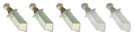

Posts : 88
Join date : 2009-05-03
Location : I'm sure you'd like to know...
 |  Subject: Modding mesed up Mabi Subject: Modding mesed up Mabi  Fri Oct 16, 2009 4:48 pm Fri Oct 16, 2009 4:48 pm | |
| Hey guys... so I tried using mods, the first ones from this forum. Works great, love the new font. But then I tried installing Tiara's Moonshine mods, there's an installer so I dont' have to manually put in all the custom stuff. Once I finish installing everything, I try to run Mabi but a little window comes up shortly after I click GAME START. The window says "Client has stopped working". So I run the uninstaller for Moonshine's mods, but the same thing happens. when i try uninstalling Mabi itself, i get this: 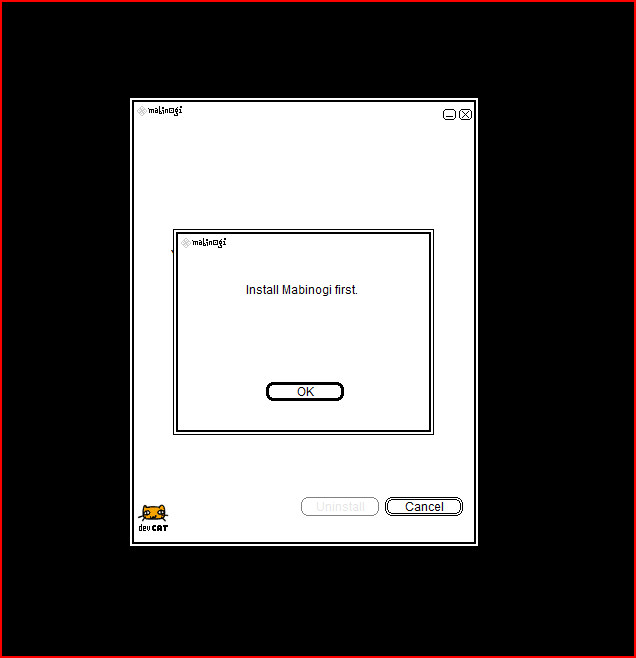 and now I can't uninstall Mabi  Anyone have any idea what's going on? I re-installed Mabi in a different folder so I could play, but I don't want to have the old Mabi folder eating up 1gb of space. Any help would be appreciated! | |
|
donovanr
Soldier
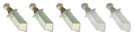

Posts : 322
Join date : 2008-07-08
Location : neptune. XO
 |  Subject: Re: Modding mesed up Mabi Subject: Re: Modding mesed up Mabi  Fri Oct 16, 2009 11:14 pm Fri Oct 16, 2009 11:14 pm | |
| hmm thats ODD. normally, using any traditional/ethical/recommended/logical method i have no idea; and yet whenever i have a problem like this i seem to result to safe mode.  go into safe mode (check your system help, but i believe you restart and press f8 before it starts), and once there it should be black with largened icons (or it is for my computer), then uninstall mab and re-install it. Youre welcome!   | |
|
Loret
Soldier
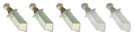

Posts : 88
Join date : 2009-05-03
Location : I'm sure you'd like to know...
 |  Subject: Re: Modding mesed up Mabi Subject: Re: Modding mesed up Mabi  Sat Oct 17, 2009 4:00 pm Sat Oct 17, 2009 4:00 pm | |
| - donovanr wrote:
Youre welcome!  Err, no ty... I just deleted everything on the Mabi folder, it wouldn't let me get rid of the Mabi folder so I just highlighted everything in it and clicked delete. | |
|
donovanr
Soldier
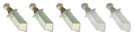

Posts : 322
Join date : 2008-07-08
Location : neptune. XO
 |  Subject: Re: Modding mesed up Mabi Subject: Re: Modding mesed up Mabi  Sat Oct 17, 2009 10:07 pm Sat Oct 17, 2009 10:07 pm | |
| | |
|
Loret
Soldier
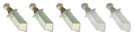

Posts : 88
Join date : 2009-05-03
Location : I'm sure you'd like to know...
 |  Subject: Re: Modding mesed up Mabi Subject: Re: Modding mesed up Mabi  Sun Oct 18, 2009 6:55 pm Sun Oct 18, 2009 6:55 pm | |
| I saved all my mods on another file. And screenshots are not kept directly in the Mabi file, they are kept in the Documents file (at least for me) | |
|
Gein
Student
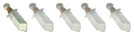

Posts : 19
Join date : 2009-05-15
Age : 33
 |  Subject: Re: Modding mesed up Mabi Subject: Re: Modding mesed up Mabi  Sun Nov 08, 2009 5:05 am Sun Nov 08, 2009 5:05 am | |
| Well this problem is common, its due to the one folder in mabinogi that gives it the copywrite protection which stops you from deleteing the folder, simply locate the file and move it to another area and get rid of everything else, i had this problem before, its a pain | |
|
Sponsored content
 |  Subject: Re: Modding mesed up Mabi Subject: Re: Modding mesed up Mabi  | |
| |
|
